In the age of cellphones taking a picture seems so easy because all you have to do is point the phone camera at someone and press the little red dot on the screen. Behind the scenes those little cellphone cameras are doing a lot of work to make sure your picture turns out ok. In fact, most cellphone cameras don’t even take a single picture anymore, they’re constantly taking multiple photos and combining them together faster than you can think. When you hit the red dot what’s actually happening is that a series of images already captured is combined together and save to your phone.
What is manual mode?
Manual mode is simply this: instead of letting the camera or phone make all the decisions, you, the photographer, make all the decisions.
Those “decisions” are best thought of in the beginning as how to get a good exposure. But that is only the beginning. There are many other decisions that must be made later on.
Initially your understanding of “manual mode” will consist of shutter speed, aperture, and ISO.
By adjusting these 3 aspects together (sometimes called the exposure triangle, 3 = triangle, get it?) you can create a properly exposed image.
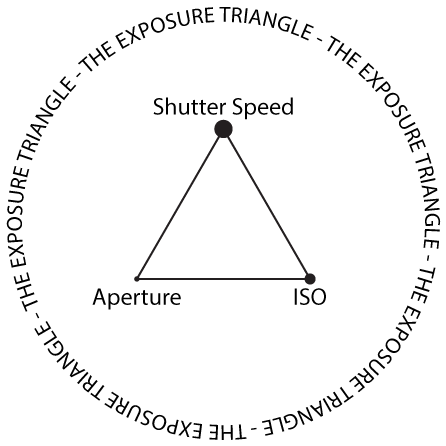
In addition to having 3 main aspects, the exposure triangle makes sense because all the parts interrelate. If the ISO goes down a stop, then one of the other parts of the triangle needs to get brighter by one stop.
This basic knowledge is needed to understand how to get proper exposure in videography also. Being stuck using auto exposure for video is kind of lame.
Do you need to learn manual mode photography?
Of course you “need” to learn manual mode photography. Controlling the camera is key to being the photographer and making decisions. One famous quote of photography talks of “the decisive moment”. There is an importance simply in deciding when to press the shutter button. But just as important and often more important for some types of shots, is deciding what exposure to use.
When you use manual mode photography you automatically have intent in your work. Having intent, being the decider, those are the steps to take toward being an artist.
Why is learning manual mode so important?
Learning the technical side of photography is important because photography is technical. Having an artistic mind is more than just being good at free form thinking or having a good eye. When it comes to figuring out how to accomplish something you have to know the process of creating that something.
Process is the most important part of art, and manual mode is the beginning of that process for photography.
If you don’t learn manual mode it’s like putting on your running shoes and forgetting to tie your shoelaces every time you go out to take a picture. You’re just going to be tripping yourself up the whole time. That is why learning manual mode is so important.
Examples of manual mode photography




With manual mode photography you’ll learn to push your camera to the limits and create images that have more color and light in them than ever before.
Where can you learn manual mode photography?
The internet has a lot of good information, but if you’re looking for a more complete learning experience that will allow you to ask questions and get awesome answers that will help you, sign up for our Start Shooting in Manual Mode bootcamp in our Learn from Us course selection.

