When I got my Canon 6D II I didn’t change much about how the AF worked initially. Later, I decided to try some different AF settings in the custom function menus to see if I could improve the servo tracking performance of the camera for my uses which is mostly shooting people. What I have found is that some of the settings seem to just make the camera track worse despite what it seems should happen based on the description of the settings. After some experimentation here are my settings that I think work the best to enable solid tracking of people for most situations.
C.Fn II Autofocus
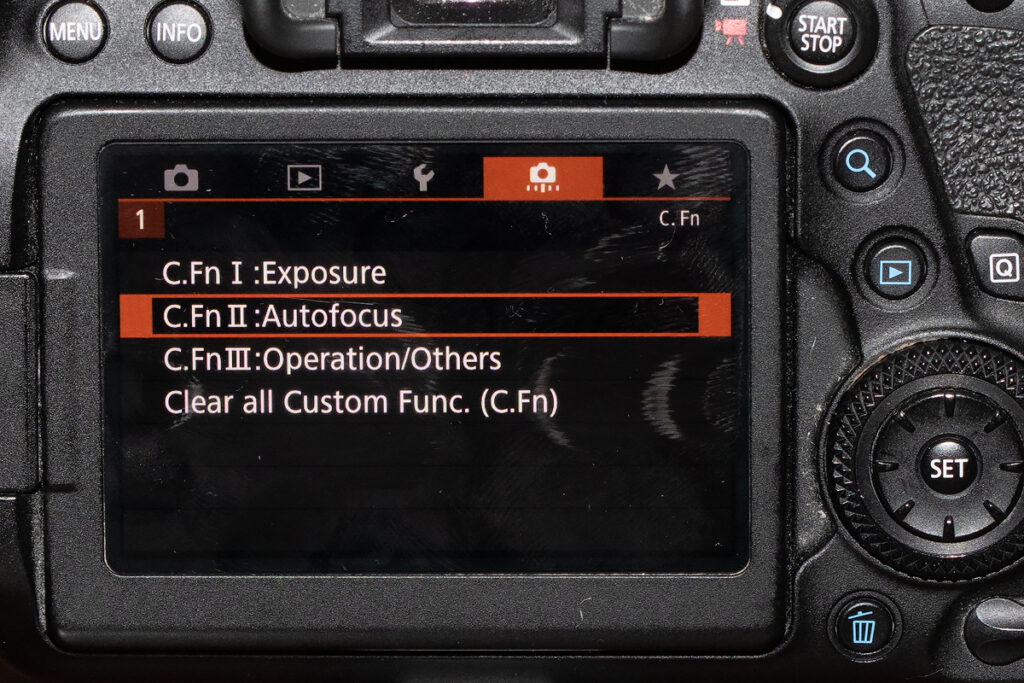
Option 1: Tracking Sensitivity
Set it to “Locked on”
Option 2: Accel./decel. Tracking
Set it to “0”
Option 3: AF pt auto switching
Set it to “0”
Option 4: AI Servo 1st image priority
Set it to “Release”
Option 5: AI Servo 2nd image priority
Set it to “Focus”
Option 11: Initial AFpt, [] AI Servo AF
Set it to “1”
Option 11 is only valid for Phase Detect AF. Before starting to Servo AF simply align the visible AF point with your intended target, such as a person’s face. This is a good way to ensure you get good tracking on your subject.
You can change the starting AF point using the rear AF point selection button:

Did these tips help you? Do you have any tips of your own? Let us know in the comments below!

2 Comments
I’ve been shooting basketball for a couple of years with my 6d mark ii and a 135mm f2 and 70-200mm f2.8 IS III. I made these changes and they absolutely improved my keeper rate. Thank you very much for posting this.
Jason
I’ve been shooting basketball for a couple of years with my 6d mark ii and a 135mm f2 and 70-200mm f2.8 IS III. I made these changes and they absolutely improved my keeper rate. Thank you very much for posting this.
Jason